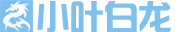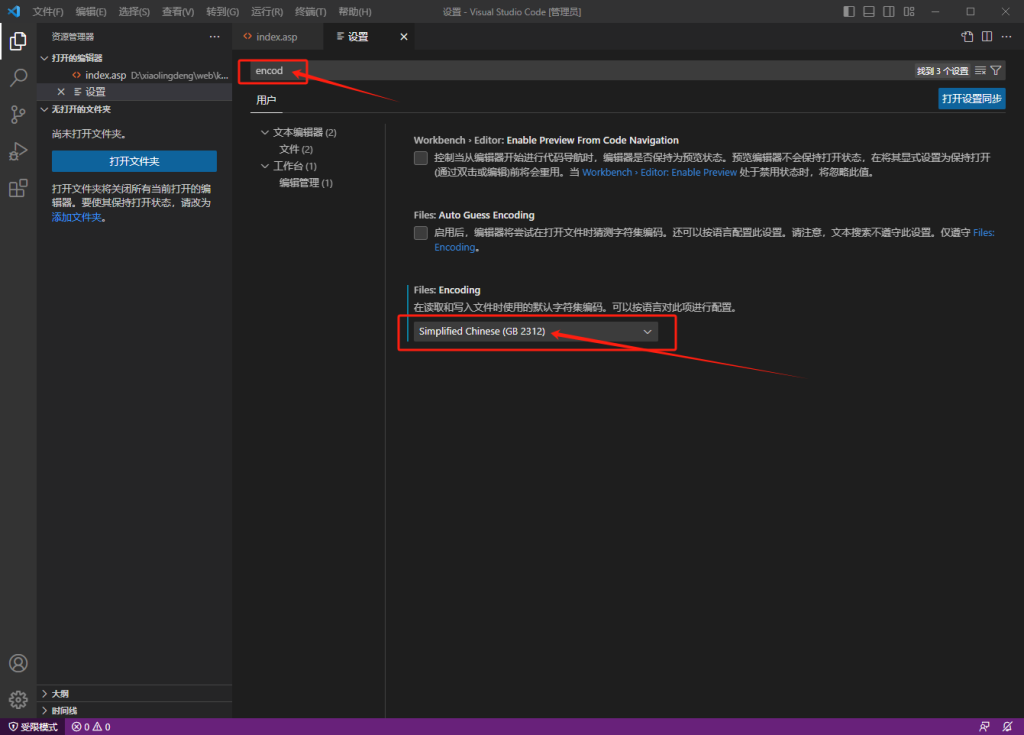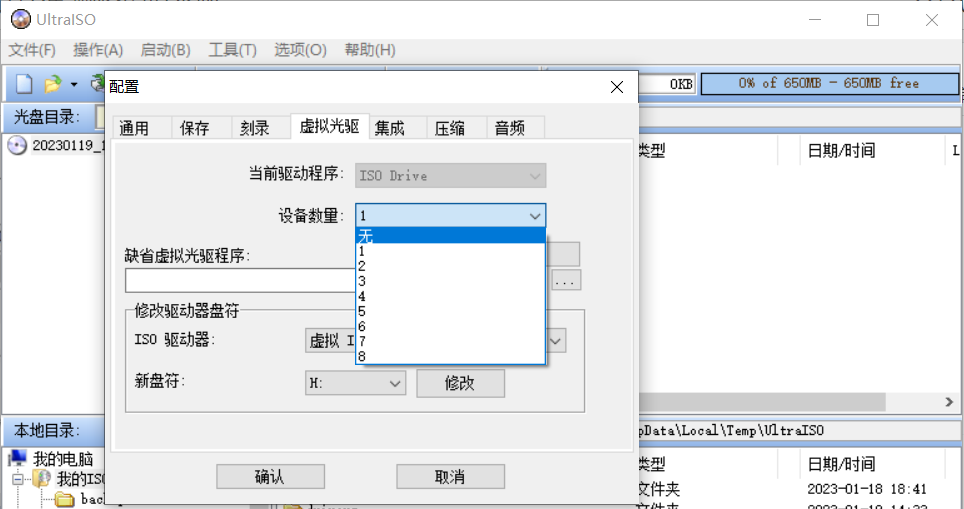实现步骤
html部分
<div class=”box”>
<span class=”row1″></span>
<span class=”row2″></span>
<span class=”col1″></span>
<span class=”col2″></span>
</div>
css部分
.box {
width: 400px;
height: 260px;
border: 1px solid #095dd8;
border-radius: 7px;
position: relative;
}
span {
position: absolute;
padding: 15px;
}
.row1 {
top: -1px;
left: -2px;
border-left: 2px solid red;
border-top: 2px solid red;
border-top-left-radius: 7px;
}
.row2 {
top: -1px;
right: -2px;
border-right: 2px solid red;
border-top: 2px solid red;
border-top-right-radius: 7px;
}
.col1 {
bottom: -2px;
left: -2px;
border-left: 2px solid red;
border-bottom: 2px solid red;
border-bottom-left-radius: 7px;
}
.col2 {
bottom: -2px;
right: -2px;
border-right: 2px solid red;
border-bottom: 2px solid red;
border-bottom-right-radius: 7px;
}