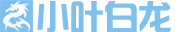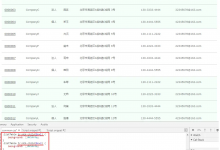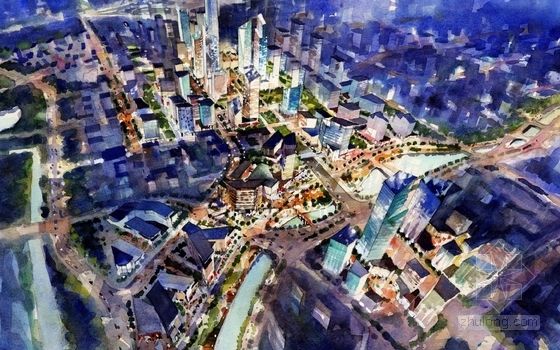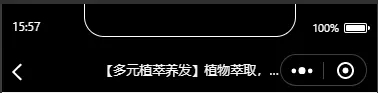在正常需要调用的页面上调用组件
例如:
<form bindsubmit=”formSubmit”>
<my-input name=”chepai”></my-input>
</form>
这个name是字段的名称就是在组件内的input名称
在组件页面wxml中的代码
<input value=”{{carNum}}” type=”text”></input>
这里不需要填写name
最关键的地方,在组件js中
methods:{里
that.setData({
value:值
});
这里的value就是input name=”chepai”的值
提交后从bindsubmit=”formSubmit”中获取
formSubmit: function(e) {
console.info(“#############”)
console.info(e)
console.info(‘表单提交携带数据’, e.detail.value)
},
就获取到了!
至于在里面有2个input,我是未测试,请自行测试。
还有就是看官网接口文档与百度搜索
https://developers.weixin.qq.com/miniprogram/dev/framework/custom-component/wxml-wxss.html