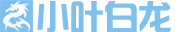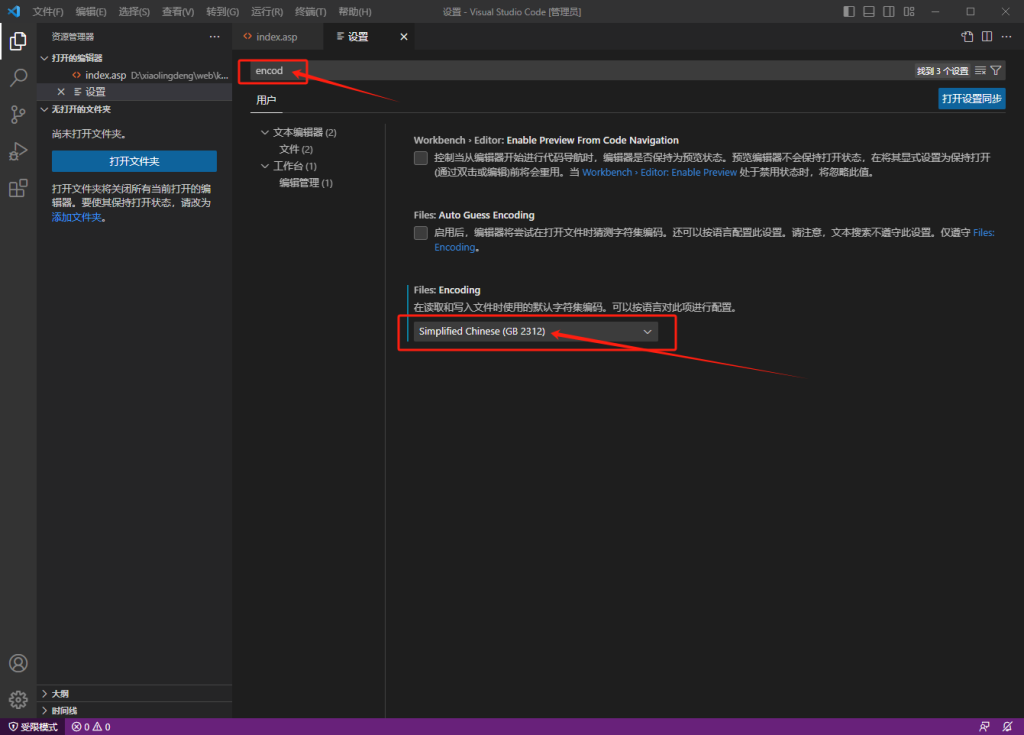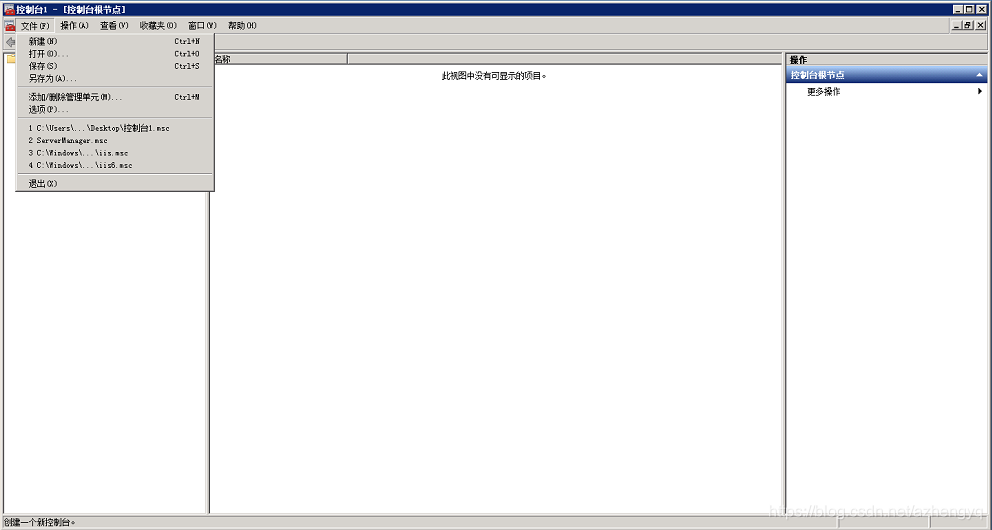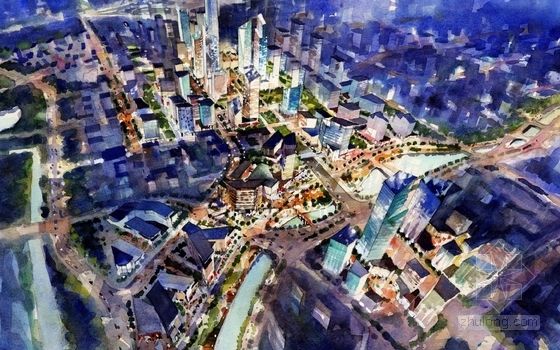Set http = Server.CreateObject(“Msxml2.ServerXMLHTTP.6.0”)
http.setOption 2,SXH_SERVER_CERT_IGNORE_ALL_SERVER_ERRORS‘这句话是关键
‘http.setOption(2) = 13056
‘https.setOption(3)=”LOCAL_MACHINE\My\1400600102″
http.setTimeouts 10 * 100, 10 * 100, 10 * 100, 10 * 100
With http
.Open “post”, urls, False
http.SetRequestHeader “Content-Type”,”application/x-www-form-urlencoded”
‘.setRequestHeader “Content-Type”,”application/json”
.Send “提交的内容”
signature_add = .ResponseBody
‘response.write Err.Description
If http.readystate<>4 Then
Exit Function
End If
End With
signatures = BytesToBstr(signature_add,”utf-8″)
Set http = Nothing