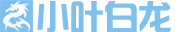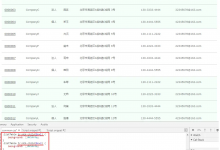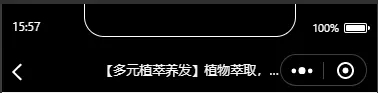问题描述
项目中,欲在控制台输出变量res(自定义对象)查看数据,代码为:
console.log('res:' + res);
但控制台显示结果为res: [object Object],并非想要查看的数据。
问题原因
1. 加号的作用
首先,我们的代码中有+(加号)运算符,它在这种情况下(字符串 + 其它什么东西),会调用toString()方法,将其它类型的东西转化为字符串,再和原始字符串拼接成一个字符串;
2. toString()从哪里来,干了什么?
以下摘自MDN:
- 除了
null和undefined之外,其他的类型(数值、布尔、字符串、对象)都有toString()方法,它返回相应值的字符串表现(并不修改原变量)。 - 每个对象都有一个
toString()方法。 - 当该对象被表示为一个文本值时,或者一个对象以预期的字符串方式引用时自动调用。
- 默认情况下,
toString()方法被每个Object对象继承。如果此方法在自定义对象中未被覆盖,toString()返回 “[object type]“,其中type是对象的类型。
而在上述项目中,res正是我们自定义的对象,所以res.toString()的结果为[object Object],所以console.log('res:' + res)的结果为res: [object Object]。
解决方法
- 去掉字符串
‘res’,直接输出对象res - 代码改写如下:
console.log(JSON.stringify(user))
Tips:一些补充
(1).toString() // "1"
[1,2].toString() // "1, 2"
({}).toString() // [object Object]
true.toString() // "true"
null.toString() // Uncaught TypeError: Cannot read property 'toString' of null
undefined.toString() // Uncaught TypeError: Cannot read property 'toString' of null
- 第3行,不能直接写成
{}.toString()是因为:{}会被当成代码块而不是空对象