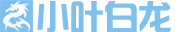js实现html 页面之间的跳转传参以及返回上一页的相关知识点
一、页面之间的跳转传参
1、在页面之间跳转的方式有两种:
window.location.href=”test.html?num=10” 地址会改变参数也会被传递但是不会打开新窗口
window.open(“test.html”) 这样会重新打开一个新窗口。
2、获取参数
如果是按照第一种方式进行了传递则有参数,那么我们怎们获取url中的参数那,那就使用js默认的属性: var url = location.search;
其中的location.search 就是js自动获取url中? 后的所有值。获取了这个之后就可以使用substring,split等来获取参数了。
3、实例展示
- // 跳转url 以及传递的参数
- window.location.href=‘http://img.as.com/news/image/newscenter/20111107zt/whd/30share/jieguo1n.html?money=’+nums+‘&url=’+fxurl;
- // 获取money,以及分型的地址
- function GetRequest() {
- var url = location.search;
- var theRequest = new Object();
- if (url.indexOf(“?”) != -1) {
- var str = url.substr(1);
- //alert(str);
- var strs= new Array();
- strs = str.split(‘&’);
- var money=strs[0].substring(6);
- fxurl=(strs[1].substring(4)).trim();
- //alert(fxurl);
- var view=money+“元”;
- $(“#jieguo1m”).html(view);
- }
- }
- GetRequest();
这样当跳转到url指定的页面后,调用GetRequest();这个函数,函数中的location.search;来获取了url中?后的所有参数,接下来就是按照需求来解析了。
二、返回上一页
1、在原来的窗体中直接跳转用
- window.location.href=“test.html”;
2、返回上一页原页面中的表单中的数据会丢失
- window.history.go(-1);
3、返回上一页原页面 表单中的内容会保留
- window.history.back();
实例:
1、
- <input type=button value=刷新 onclick=“window.location.reload()”>
- <input type=button value=前进 onclick=“window.history.go(1)”>
- <input type=button value=后退 onclick=“window.history.go(-1)”>
- <input type=button value=前进 onclick=“window.history.forward()”>
- <input type=button value=后退 onclick=“window.history.back()”>
2、
- <a href=“javascript:history.go(-1)”>返回上一页</a>
- <a href=“javascript:location.reload()”>刷新当前页面</a>
- <a href=“javascript:” onclick=“history.go(-2); “>返回前两页</a>
- <a href=“javascript:” onclick=“self.location=document.referrer;”>返回上一页并刷新</a>
- <a href=“javascript:” onclick=“history.back(); “>返回上一页</a>
这里看到了 <a href=”javascript:”>就说说这个:
- <a href=”javascript:” onclick=”fun1()” > </a>
- <a href=”javascript: undefined” onclick=”fun1()” > </a>
- <a href=”javascript:void(0)” onclick=”fun1()” > </a>
- 这三种方式,要实现的效果是一样的。即不执行跳转而是执行对应的函数,而JavaScript:void(0)在页面内容很多的时候会好一些
- 而且W3C标准不推荐在href里面执行javascript语句,所以还是用 onclick事件触发吧,所以我们不要这样写:<a href=javascript:function()> </a>