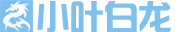请参见此消息的结尾。
************** 异常文本 **************
System.Runtime.InteropServices.COMException (0x80080005)
在 System.Runtime.InteropServices.Marshal.ThrowExceptionForHRInternal(Int32 errorCode, IntPtr errorInfo)
在 System.Management.ManagementObjectCollection.ManagementObjectEnumerator.MoveNext()
在 CnCerT.Net.SKiller.Formmain.getDefaultIP()
在 CnCerT.Net.SKiller.Formmain.InitLocalHost()
在 CnCerT.Net.SKiller.Formmain.Formmain_Shown(Object sender, EventArgs e)
在 System.Windows.Forms.Form.OnShown(EventArgs e)
在 System.Windows.Forms.Form.CallShownEvent()
在 System.Windows.Forms.Control.InvokeMarshaledCallbackDo(ThreadMethodEntry tme)
在 System.Windows.Forms.Control.InvokeMarshaledCallbackHelper(Object obj)
在 System.Threading.ExecutionContext.runTryCode(Object userData)
在 System.Runtime.CompilerServices.RuntimeHelpers.ExecuteCodeWithGuaranteedCleanup(TryCode code, CleanupCode backoutCode, Object userData)
在 System.Threading.ExecutionContext.RunInternal(ExecutionContext executionContext, ContextCallback callback, Object state)
在 System.Threading.ExecutionContext.Run(ExecutionContext executionContext, ContextCallback callback, Object state)
在 System.Windows.Forms.Control.InvokeMarshaledCallback(ThreadMethodEntry tme)
在 System.Windows.Forms.Control.InvokeMarshaledCallbacks()
************** 已加载的程序集 **************
mscorlib
程序集版本: 2.0.0.0
Win32 版本: 2.0.50727.42 (RTM.050727-4200)
基本代码: file:///C:/WINDOWS/Microsoft.NET/Framework/v2.0.50727/mscorlib.dll
—————————————-
CnCerT.Net.SKiller
程序集版本: 3.5.0.25468
Win32 版本: 3.5.0.25468
基本代码: file:///F:/360data/重要数据/我的文档/skiller350/CnCerT.Net.SKiller.exe
—————————————-
System.Windows.Forms
程序集版本: 2.0.0.0
Win32 版本: 2.0.50727.42 (RTM.050727-4200)
基本代码: file:///C:/WINDOWS/assembly/GAC_MSIL/System.Windows.Forms/2.0.0.0__b77a5c561934e089/System.Windows.Forms.dll
—————————————-
System
程序集版本: 2.0.0.0
Win32 版本: 2.0.50727.42 (RTM.050727-4200)
基本代码: file:///C:/WINDOWS/assembly/GAC_MSIL/System/2.0.0.0__b77a5c561934e089/System.dll
—————————————-
System.Drawing
程序集版本: 2.0.0.0
Win32 版本: 2.0.50727.42 (RTM.050727-4200)
基本代码: file:///C:/WINDOWS/assembly/GAC_MSIL/System.Drawing/2.0.0.0__b03f5f7f11d50a3a/System.Drawing.dll
—————————————-
IrisSkin2
程序集版本: 2006.3.22.45
Win32 版本: 2006.3.22.45
基本代码: file:///F:/360data/重要数据/我的文档/skiller350/IrisSkin2.DLL
—————————————-
mscorlib.resources
程序集版本: 2.0.0.0
Win32 版本: 2.0.50727.42 (RTM.050727-4200)
基本代码: file:///C:/WINDOWS/Microsoft.NET/Framework/v2.0.50727/mscorlib.dll
—————————————-
System.Xml
程序集版本: 2.0.0.0
Win32 版本: 2.0.50727.42 (RTM.050727-4200)
基本代码: file:///C:/WINDOWS/assembly/GAC_MSIL/System.Xml
请高手帮忙解决,高分送上!
************** 异常文本 **************
System.Runtime.InteropServices.COMException (0x80080005)
在 System.Runtime.InteropServices.Marshal.ThrowExceptionForHRInternal(Int32 errorCode, IntPtr errorInfo)
在 System.Management.ManagementObjectCollection.ManagementObjectEnumerator.MoveNext()
在 CnCerT.Net.SKiller.Formmain.getDefaultIP()
在 CnCerT.Net.SKiller.Formmain.InitLocalHost()
在 CnCerT.Net.SKiller.Formmain.Formmain_Shown(Object sender, EventArgs e)
在 System.Windows.Forms.Form.OnShown(EventArgs e)
在 System.Windows.Forms.Form.CallShownEvent()
在 System.Windows.Forms.Control.InvokeMarshaledCallbackDo(ThreadMethodEntry tme)
在 System.Windows.Forms.Control.InvokeMarshaledCallbackHelper(Object obj)
在 System.Threading.ExecutionContext.runTryCode(Object userData)
在 System.Runtime.CompilerServices.RuntimeHelpers.ExecuteCodeWithGuaranteedCleanup(TryCode code, CleanupCode backoutCode, Object userData)
在 System.Threading.ExecutionContext.RunInternal(ExecutionContext executionContext, ContextCallback callback, Object state)
在 System.Threading.ExecutionContext.Run(ExecutionContext executionContext, ContextCallback callback, Object state)
在 System.Windows.Forms.Control.InvokeMarshaledCallback(ThreadMethodEntry tme)
在 System.Windows.Forms.Control.InvokeMarshaledCallbacks()
************** 已加载的程序集 **************
mscorlib
程序集版本: 2.0.0.0
Win32 版本: 2.0.50727.42 (RTM.050727-4200)
基本代码: file:///C:/WINDOWS/Microsoft.NET/Framework/v2.0.50727/mscorlib.dll
—————————————-
CnCerT.Net.SKiller
程序集版本: 3.5.0.25468
Win32 版本: 3.5.0.25468
基本代码: file:///F:/360data/重要数据/我的文档/skiller350/CnCerT.Net.SKiller.exe
—————————————-
System.Windows.Forms
程序集版本: 2.0.0.0
Win32 版本: 2.0.50727.42 (RTM.050727-4200)
基本代码: file:///C:/WINDOWS/assembly/GAC_MSIL/System.Windows.Forms/2.0.0.0__b77a5c561934e089/System.Windows.Forms.dll
—————————————-
System
程序集版本: 2.0.0.0
Win32 版本: 2.0.50727.42 (RTM.050727-4200)
基本代码: file:///C:/WINDOWS/assembly/GAC_MSIL/System/2.0.0.0__b77a5c561934e089/System.dll
—————————————-
System.Drawing
程序集版本: 2.0.0.0
Win32 版本: 2.0.50727.42 (RTM.050727-4200)
基本代码: file:///C:/WINDOWS/assembly/GAC_MSIL/System.Drawing/2.0.0.0__b03f5f7f11d50a3a/System.Drawing.dll
—————————————-
IrisSkin2
程序集版本: 2006.3.22.45
Win32 版本: 2006.3.22.45
基本代码: file:///F:/360data/重要数据/我的文档/skiller350/IrisSkin2.DLL
—————————————-
mscorlib.resources
程序集版本: 2.0.0.0
Win32 版本: 2.0.50727.42 (RTM.050727-4200)
基本代码: file:///C:/WINDOWS/Microsoft.NET/Framework/v2.0.50727/mscorlib.dll
—————————————-
System.Xml
程序集版本: 2.0.0.0
Win32 版本: 2.0.50727.42 (RTM.050727-4200)
基本代码: file:///C:/WINDOWS/assembly/GAC_MSIL/System.Xml
请高手帮忙解决,高分送上!
最佳回答
你的问题我也遇到过,是com组建引起的,需要空间重新注册,有的时候更换目录也会出现此问题。
1. “开始- > 运行” , 键入cmd.exe
2. 在命令行里运行 “msdtc -uninstall”,然后请您确认一下MSDTC这个服务在您的服务管理器里面已经不存在了” Distributed Transaction Coordinator”。并且请您也确认一下在群集管理器界面里msdtc的资源是不是在里面,如果在,请您删除这个资源。
3. 然后请在 cmd里运行”msdtc -install” ,然后您再查看一下MSDTC这个服务是不是又出现在了服务管理界面以及集群组上。
4. 打开控制面板,选择添加删除程序
5. 然后选择添加删除Windows组件
6. 选择”Application Server”
7. 选择 详细 .
8. 保证已经勾选了 Enable network DTC access 。
9. 选择下一步
在开始 — 运行输入MMC,然后点确定第二步:在控制台“文件”菜单里面选择“添加删除管理单元”。第三步:在添加后的“安全配置和分析”鼠标右键点击选择“打开数据库在打开数据库下面的文件名可以随意输入一个名字在导入模板界面选择“Setup Security.inf”。
第四步:在“安全配置和分析”鼠标右键菜单选“立即配置计算机出现下面这个窗口的时候,直接点确定配置是的界面,等着这个窗口自动关闭,工作就结束了
第五步:关闭控制台界面,选择“否重起电脑,恢复系统注册表,服务,等设置
10. 点击完成
1. “开始- > 运行” , 键入cmd.exe
2. 在命令行里运行 “msdtc -uninstall”,然后请您确认一下MSDTC这个服务在您的服务管理器里面已经不存在了” Distributed Transaction Coordinator”。并且请您也确认一下在群集管理器界面里msdtc的资源是不是在里面,如果在,请您删除这个资源。
3. 然后请在 cmd里运行”msdtc -install” ,然后您再查看一下MSDTC这个服务是不是又出现在了服务管理界面以及集群组上。
4. 打开控制面板,选择添加删除程序
5. 然后选择添加删除Windows组件
6. 选择”Application Server”
7. 选择 详细 .
8. 保证已经勾选了 Enable network DTC access 。
9. 选择下一步
在开始 — 运行输入MMC,然后点确定第二步:在控制台“文件”菜单里面选择“添加删除管理单元”。第三步:在添加后的“安全配置和分析”鼠标右键点击选择“打开数据库在打开数据库下面的文件名可以随意输入一个名字在导入模板界面选择“Setup Security.inf”。
第四步:在“安全配置和分析”鼠标右键菜单选“立即配置计算机出现下面这个窗口的时候,直接点确定配置是的界面,等着这个窗口自动关闭,工作就结束了
第五步:关闭控制台界面,选择“否重起电脑,恢复系统注册表,服务,等设置
10. 点击完成